Politics
Transform Your iPhone into a Wireless Microphone for Mac

Apple has expanded the functionality of its devices with the introduction of the Continuity Camera, allowing users to utilize their iPhone as a wireless microphone for their Mac. This feature enhances audio quality during virtual meetings, podcasts, and voiceovers, providing a convenient solution for those seeking professional sound without additional equipment.
Setting up your iPhone as a microphone is straightforward, making it an attractive option for anyone using applications like Zoom or creating content at home. This guide outlines the necessary steps to ensure optimal sound quality and seamless integration between devices.
Requirements for Setup
To begin the process, ensure that both your iPhone and Mac meet specific requirements. Your devices must be running the latest versions of their operating systems. The iPhone should be using at least iOS 16, while the Mac requires macOS Ventura or later. Both devices need to be connected to the same Wi-Fi network to facilitate a smooth connection.
Additionally, ensure that Bluetooth is enabled on both devices. This connection allows the iPhone to communicate wirelessly with the Mac, ensuring a lag-free experience during use.
Enabling the Microphone Feature
Once the devices are updated and connected, the next step is to enable the microphone feature on your iPhone. Begin by opening the FaceTime or Zoom application on your Mac. You will notice a prompt allowing you to select your iPhone as the audio input source. Select your device from the list of available microphones.
With the microphone activated, you can adjust the input volume to suit your needs. This feature ensures that your voice is captured clearly, making it ideal for presentations or discussions.
Using your iPhone as a microphone not only improves audio quality but also adds versatility to your setup. The built-in microphone on the iPhone is designed to filter background noise, providing a cleaner sound for listeners.
Many users have already reported significant improvements in their audio quality since adopting this feature. For instance, content creators and educators have noted that their recordings sound more professional, enhancing the overall listening experience.
In summary, the Continuity Camera feature from Apple allows users to transform their iPhone into a high-quality microphone for their Mac. With a few simple steps, anyone can benefit from improved audio quality during online communication and content creation. This innovation reflects Apple’s commitment to enhancing user experience and streamlining technology for seamless integration across devices.
-

 World7 months ago
World7 months agoSBI Announces QIP Floor Price at ₹811.05 Per Share
-

 Lifestyle7 months ago
Lifestyle7 months agoCept Unveils ₹3.1 Crore Urban Mobility Plan for Sustainable Growth
-
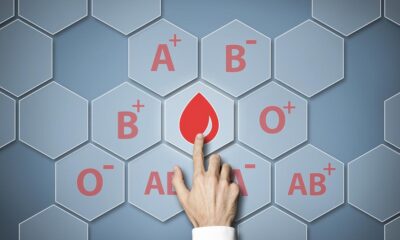
 Science6 months ago
Science6 months agoNew Blood Group Discovered in South Indian Woman at Rotary Centre
-

 World7 months ago
World7 months agoTorrential Rains Cause Flash Flooding in New York and New Jersey
-
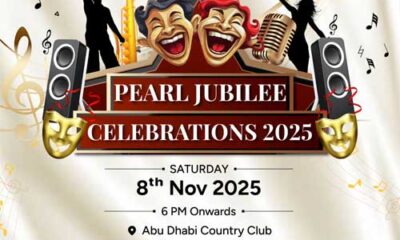
 Top Stories7 months ago
Top Stories7 months agoKonkani Cultural Organisation to Host Pearl Jubilee in Abu Dhabi
-

 Science7 months ago
Science7 months agoNothing Headphone 1 Review: A Bold Contender in Audio Design
-

 Sports6 months ago
Sports6 months agoBroad Advocates for Bowling Change Ahead of Final Test Against India
-

 Top Stories7 months ago
Top Stories7 months agoAir India Crash Investigation Highlights Boeing Fuel Switch Concerns
-
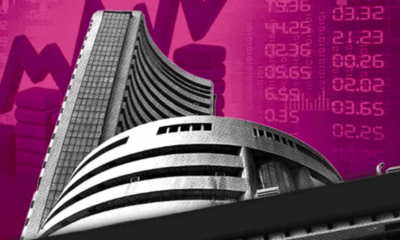
 Business7 months ago
Business7 months agoIndian Stock Market Rebounds: Sensex and Nifty Rise After Four-Day Decline
-

 Sports6 months ago
Sports6 months agoCristian Totti Retires at 19: Pressure of Fame Takes Toll
-

 Politics7 months ago
Politics7 months agoAbandoned Doberman Finds New Home After Journey to Prague
-

 Top Stories7 months ago
Top Stories7 months agoPatna Bank Manager Abhishek Varun Found Dead in Well









