Top Stories
Google Unveils Material 3 Expressive Design for Chrome on Android

Google has officially rolled out its Material 3 (M3) Expressive redesign for Chrome on Android, enhancing the user interface for millions worldwide. The new design, first introduced in late August 2023, is now fully accessible to all users. This update follows similar enhancements across various first-party applications, creating a more unified aesthetic throughout Google’s software ecosystem.
Key Features of the M3 Expressive Redesign
The M3 Expressive update introduces several significant changes aimed at improving the overall user experience. One notable modification is the three-dot overflow menu, which now features buttons for actions such as forward, bookmark, download, site info, and refresh. These buttons are presented in circular containers at the top of the menu, enhancing visibility against a more extensive list of options.
Additionally, when users visit a saved page, the star icon’s background transforms into a rounded square, making it easier to identify. The Tab Grid has also undergone a redesign, with the new tab ‘plus’ icon positioned within a rounded square that utilizes a Dynamic Color background. The current section, along with active Incognito tabs and the Groups switcher, is highlighted using similar rounded square containers.
Despite these updates, some elements of the design, particularly in the address bar, are still in the testing phase and have not yet been fully rolled out. It’s worth noting that Chrome has retained the size of its buttons, resulting in a smaller appearance compared to the updated interfaces of other applications. This decision aligns with Chrome’s historical approach of maintaining a consistent user interface through various design language updates over the years.
Rollout and User Access
The M3 Expressive redesign has been implemented as a server-side update with the release of Chrome 141 for Android. Users who have not yet observed these changes can attempt to manually trigger the update by force-stopping the browser via the App info settings.
This comprehensive update underscores Google’s commitment to enhancing user experience, showcasing its drive to create a more cohesive visual identity across its platforms. As the tech giant continues to evolve its software design, users can expect further improvements to enhance usability and accessibility in the future.
-

 World3 months ago
World3 months agoSBI Announces QIP Floor Price at ₹811.05 Per Share
-

 Lifestyle3 months ago
Lifestyle3 months agoCept Unveils ₹3.1 Crore Urban Mobility Plan for Sustainable Growth
-
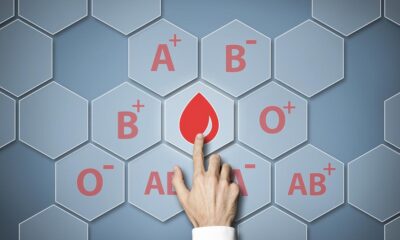
 Science3 months ago
Science3 months agoNew Blood Group Discovered in South Indian Woman at Rotary Centre
-

 Sports3 months ago
Sports3 months agoBroad Advocates for Bowling Change Ahead of Final Test Against India
-

 World3 months ago
World3 months agoTorrential Rains Cause Flash Flooding in New York and New Jersey
-
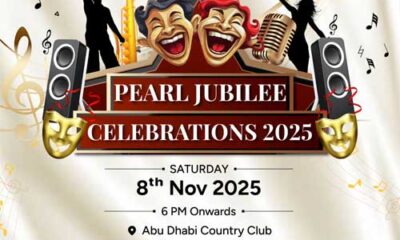
 Top Stories3 months ago
Top Stories3 months agoKonkani Cultural Organisation to Host Pearl Jubilee in Abu Dhabi
-

 Science3 months ago
Science3 months agoNothing Headphone 1 Review: A Bold Contender in Audio Design
-

 Top Stories3 months ago
Top Stories3 months agoAir India Crash Investigation Highlights Boeing Fuel Switch Concerns
-

 Sports3 months ago
Sports3 months agoCristian Totti Retires at 19: Pressure of Fame Takes Toll
-
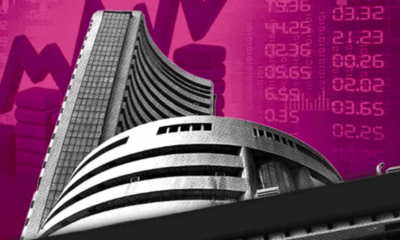
 Business3 months ago
Business3 months agoIndian Stock Market Rebounds: Sensex and Nifty Rise After Four-Day Decline
-

 Politics3 months ago
Politics3 months agoAbandoned Doberman Finds New Home After Journey to Prague
-

 Top Stories3 months ago
Top Stories3 months agoPatna Bank Manager Abhishek Varun Found Dead in Well









